Step 1 — Installing ShinyThe su - runs the following command as if in the user's own environment, and the -c option specifies the command that will be run. That command, in this case, is what follows in double quotes.
The install.packages is the R command used to install R packages. So, in this command specifically, the shiny package is installed from the specified repository.
$ sudo su - -c "R -e \"install.packages('shiny', repos='http://cran.rstudio.com/')\""
When complete, R will tell you that the installation is DONE and where it put the downloaded source packages
-------------------------------------------------------------------------------------------
** testing if installed package can be loaded
* DONE (htmltools)
* installing *source* package ‘shiny’ ...
** package ‘shiny’ successfully unpacked and MD5 sums checked
** R
** inst
** preparing package for lazy loading
** help
*** installing help indices
** building package indices
** testing if installed package can be loaded
* DONE (shiny)
The downloaded source packages are in
‘/tmp/
RtmpSCHhgg/downloaded_packages’
>
>
------------------------------------------------------------------------------------------
Step 2 — Installing Shiny ServerPer Shiny Server's official installation instructions, we'll use wget to download a pre-built binary for 64-bit architecture. Because Shiny Server is in active development, you should consult the official Shiny Server download page to get the URL for the latest 64bit, pre-built binary matching your operating system. Once you have the address, change the URL in the following command accordingly.
$ wget https://download3.rstudio.org/ubuntu-12.04/x86_64/shiny-server-1.5.6.875-amd64.debOnce the file is downloaded, verify its integrity by comparing the output of the following command with the MD5 checksum listed on the RStudio Shiny Server download page at the top of 64bit, pre-built binary download instructions.
md5sum shiny-server-1.5.5.872-amd64.debOutput :
de039a6f9e055de693524e6cb44f6a03 shiny-server-1.5.6.875-amd64.deb
Because Shiny Server depends on GDebi — a tool that installs local deb packages while simultaneously resolving and installing additional dependencies — for its installation, you'll need to update your package list and then install the gdebi-core package next.
sudo apt-get update
sudo apt-get install gdebi-core
You're now ready to install Shiny Server.
sudo gdebi shiny-server-1.5.5.872-amd64.debType y when GDebi asks you to confirm that you want to install the package.
At this point, the output should indicate that a service named ShinyServer is both installed and an active Systemd service. If the output indicates that there's a problem, re-trace your previous steps before continuing.
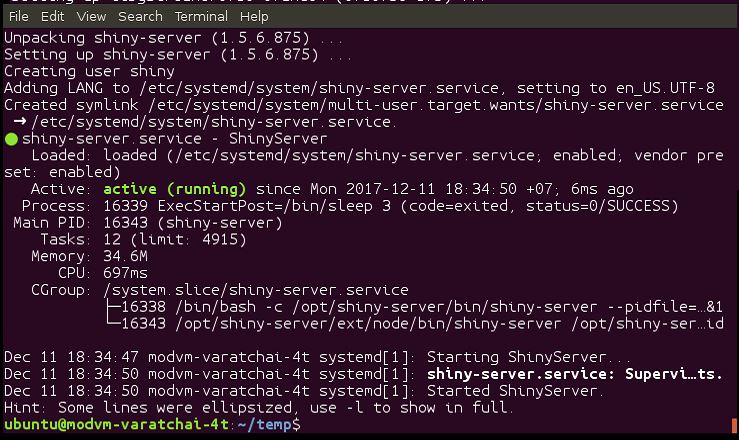
Next, verify that Shiny Server is indeed listening on port 3838.
$
sudo netstat -plunt | grep -i shinyIf your output doesn't look like this, double-check your terminal for additional warnings and error messages.
Now, modify the firewall to allow traffic through to Shiny Server.
$
sudo ufw allow 3838Finally, point your browser to
http://www.example.com:3838 to bring up the default Shiny Server homepage, welcoming you to Shiny Server and congratulating you on your installation.
You now have both Shiny and Shiny Server installed and tested, so let's secure the setup by configuring Nginx to serve as a reverse proxy and route all traffic over HTTPS.
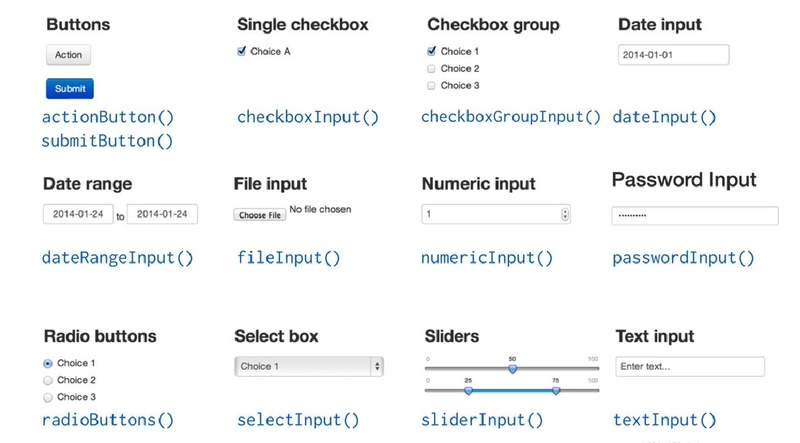
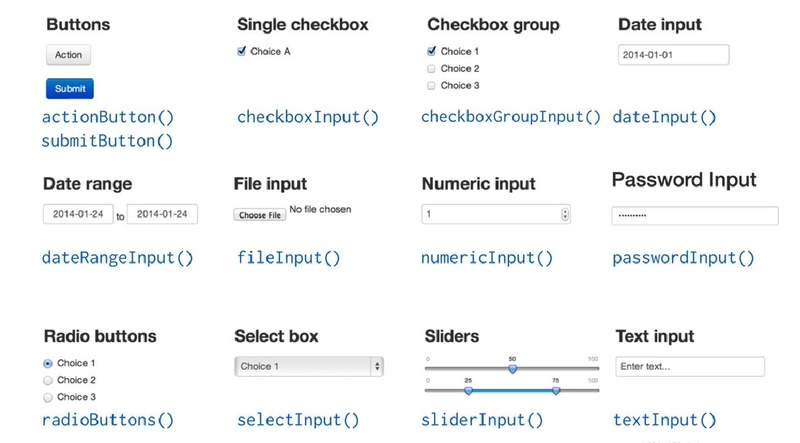

 Install shiny server
Install shiny server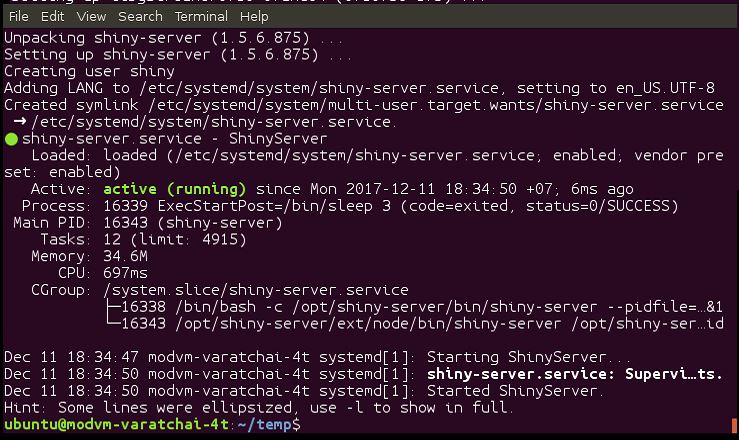

 Re: Shiny app guide
Re: Shiny app guide
 Server Log
Server Log